Follow these simple steps to hide field character limit counters that appear by default on Forminator forms.
How To Hide Forminator Field Character Limit Counters:
- Login to your WordPress site admin.
- Go to Forminator Pro > Forms
- Click to edit a form.
- Click the Appearance link (top-left).
- Scroll down and click the Enable Custom CSS toggle button.
- Paste the CSS code (see below) into the custom CSS field.
- Click the Update button (top-right) to save your edits.
- Click the Preview button (top-right) to preview the form.
The CSS Code:
span.forminator-description {
display: none !important;
}
Enjoy!
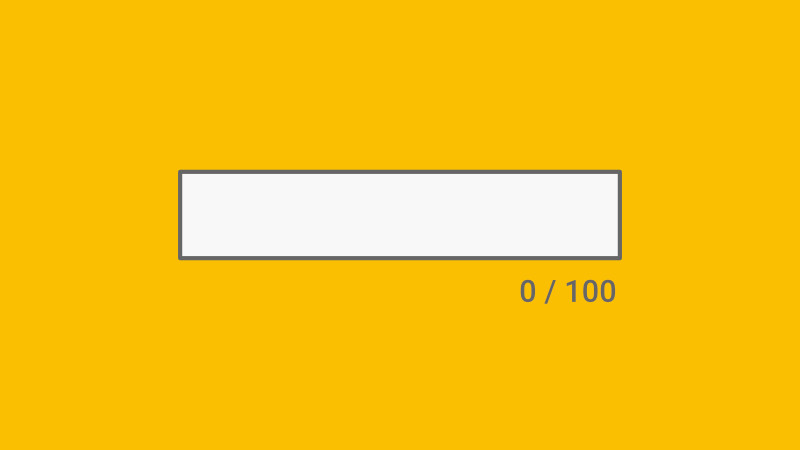
Recent Comments